Files to download
The minimum computer requirements:
• Processor type:
- Intel: 3rd generation or later Core i5 or Core i7 processor, or
- AMD: FX or Ryzen processor
• Processor frequency:
- 2 GHz or higher for dual-core processors, or
- 1.5 GHz or higher for processors with four cores or more
• RAM:
- 8GB or more
• Storage:
- at least 5 GB available on the C drive:
- a solid-state disk (SSD) is recommended
• Screen:
- resolution of at least 1366 by 768
• USB:
- two USB ports available
• Operating system:
- Microsoft Windows 7 with service pack 1, 64-bit, or
- Microsoft Windows 10, 64-bit
XXAT driver installation
B.U.D.S. software associated with ECM (ECU) of the vehicle through the MPI ® (Multi Protocol Interface).
Today, there are models of MPI adapters: MPI-1, MPI-2 MPI-3.
MPI-1 - is outdated adapter, able to work in three main protocols: KW2000-250k, DESS, 947-DI. Communicates with the computer via RS-232, also called a COM port. It supports almost all models 4-TEC, which support the exchange rate 250k KW2000 protocol as well as the entire line of 2-stroke technology. Due to lack of KW2000 protocol with baud rate 500k is not able to handle E-TEC technology, and some models of ATV Can Am. Since most modern laptops no longer has an RS232 serial port, must be used an USB to RS232 adapter. There are many USB-to-RS232 adapters, and each has its own driver.
MPI-1 adapter is no longer supported by software.
MPI-2, MPI-3 - a modern USB adapters, which uses the protocol CAN, supports transfer rate of 25 to 1000k. For the diagnosis of BRP vehicles used KW2000-250k and KW2000-500k. As a standalone unit, supports 4-TEC and E-TEC vehicles. With the additional device DESS Post Interface (P/n 529036019) supports the full range of vehicles BRP, including 2-stroke technology.
The latest software B.U.D.S. only works with MPI-2, MPI-3 adapters.
To use MPI-2, MPI-3 adapters with your PC/laptop, driver IXXAT must be installed.
1. Download the IXXAT driver for MPI-2, MPI-3 adapters: vci 3.5.2 4268.
2. Start the installation by double-clicking on the downloaded installer file.

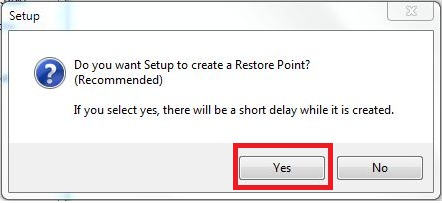
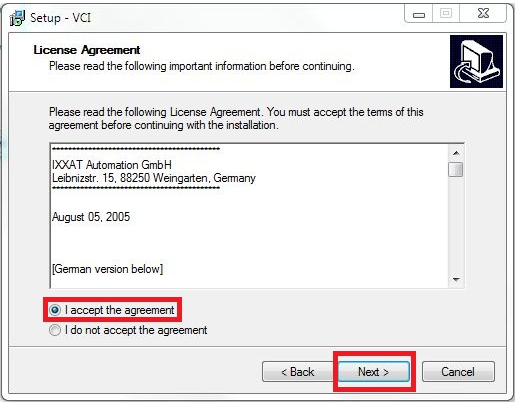

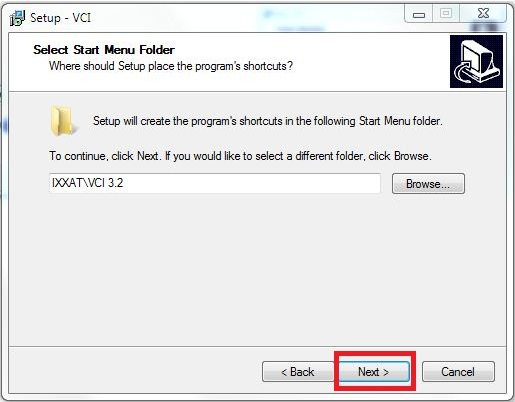
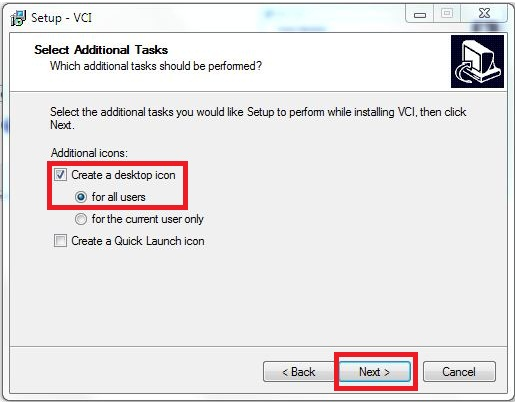


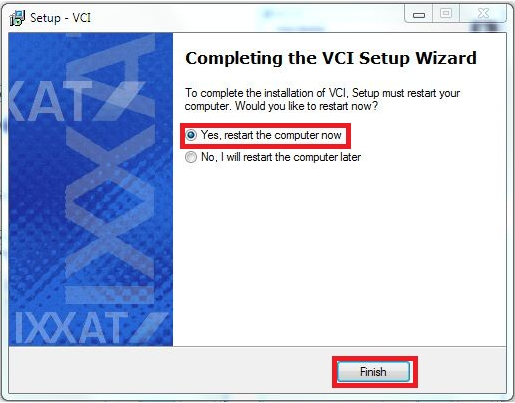
3. After rebooting your computer, connect the MPI adapter to your PC/laptop. Follow the onscreen instructions to automatically install the driver.
BUDS-1 Installation
Description.
1. If you are our customer and registered user of our web-site, you can download the necessary software here.
2. Start the installation of the program by double-clicking on the downloaded file BUDS ALL PRODUCTS E3.8.2.1
3. Select the installation language and click "OK"

4. Follow the instructions and click "Next >".

5. Carefully read the license agreement, then put the point in the right place and click "Next > ".
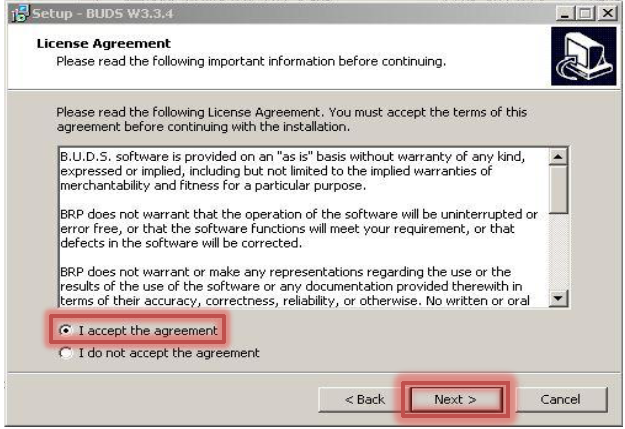
6. Type the "Name" and "Number" of the dealer and click "Next > ". If you are not a dealer, you can specify any name and number.

7. Specify your details:
1) Username to log into the program.
2) Your First Name (can be any).
3) Your Last Name (can be any).

8. Specify your password to log into the program and click "Next >".
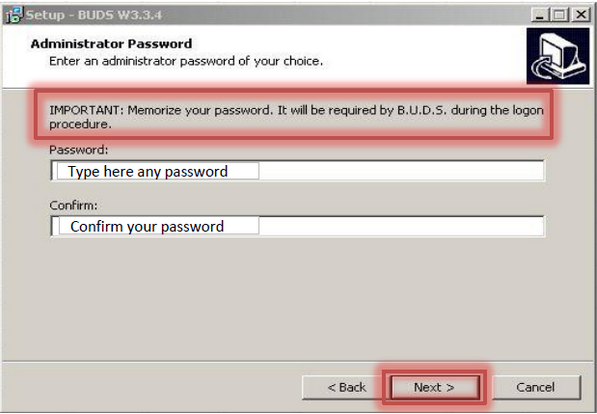
9. The installation process starts.

The next step - to install a license key.
You need the administrator privileges in order to successfully install B.U.D.S.
Additional software.
BUDS2 is need a Microsoft Visual C++ Redistributable versions installed on the computer.
BUDS2 does not escape from it !
PLEASE GO STEP BY STEP
1-st : check installed version
> Start > Control Panel > Programs > Programs & Features
2-rd : install 32 bit versions (if missing)
For 32bits & 64bits Operating systems ( BUDS2 uses Microsoft Visual C++ x86 version)
Download and install:
1. Microsoft Visual C++ 2010 x86 Redistributable
2. Microsoft Visual C++ 2012 x86 Redistributable
3. Microsoft Visual C++ 2013 (x86/x64) Redistributable
4. Microsoft Visual C++ 2015 Redistributable Update 3 RC (x86):
Note : all Visual C++ Redistributable installer have the same name, whatever it is 2010 or 2012 version ! Only the
system version, 32bits or 64bits, will be mentioned. Your browser (ex: Internet Explorer 11) will add a index at the end
of the file name, like "(1)".
Note : is recommended to keep your Windows up to date with its own Microsoft updates.
BUDS-2 Installation.
Download and install BUDS2.
Run the installation file as Windows administrator.
If Windows opens a security warning, accept it by clicking on 'Run'.
Then, install (as Administrator) BUDS2:
After full installation, close the program.
When you purchase a license from us, you specify the email address and adapter number.
When registering a license in the program, specify the same data.
BUDS2 License registration.
Connect your MPI interface # 1000XXXXX to computer.
Open BUDS2 folder: C:\Program Files (x86)\BRP\BUDS2
Run BUDS2 License Registrator.exe.
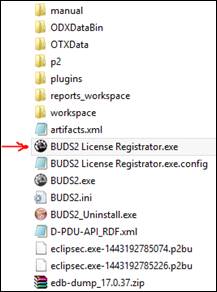
Enter your email address and other data and click "Get License":

The information window appears. Click on OK:
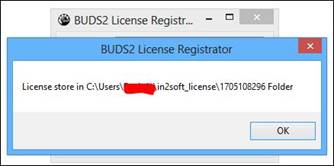
If the error message appears, please contact me.
Run BUDS2 with Administrator rights.

Close the BOSSWEB Login window (you do not have access to BOSSWEB) You do not need this window:

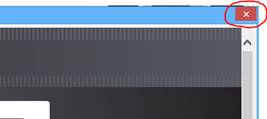
Use BUDS2.

If BUDS2 not recognized the connected MPI interface (message VCI Not Found):
Reinstall the IXXAT driver for MPI interface:
Restart your computer after installation is completed.
Connect the MPI to computer.
Use the port USB 2.0.
If BUDS2 not recognized connected vehicle (LED USB is green, LED CAN is red).
Open VCI Summary, uncheck VCI connected with BUDS2
Restart BUDS2.

 Driver VCI V4.0.939.0
Driver VCI V4.0.939.0