FAQ
BRP BUDS Diagnostic System
If you wish to contact us to resolve any issues relating to diagnostics of BRP vehicles, then:
For a complete understanding of the problems associated with the use of BUDS Diagnostic System you need to provide us the following information:
1. A detailed description of the problem.
2. Full model name and year of the vehicle.
3. What version of BUDS was used for diagnostic procedures?
4. What diagnostic equipment (interfaces and cables) was connected between PC and vehicle?
5. If during diagnostic procedures you got a alert window about any error, it is necessary to provide us a screenshot.
6. Saved MPEM document of vehicle.
If you provide this information - it will speed up the solution of the problem.
Download license comparison chart for BUDS2 for free
BUDS 2 ( BRP Utility and Diagnostic Software) is a comprehensive multi-language diagnostic software that gives you an insight on BRP electronic modules. Used on vehicles of 2017 and newer!
B.U.D.S. ( BRP Utility and Diagnostic Software) is a comprehensive multi-language diagnostic software that gives you an insight on BRP electronic modules.
Using B.U.D.S. program, you can:
- Edit vehicle information
- Test, add or remove DESS keys
- Adjust engine parameters
- Activate module outputs
- Stop the engine
- Monitor vehicle parameters
- Troubleshoot vehicle faults
- Replace a module
- Update module software and/or calibration data
- Read and reset historical data
- Save vehicle information to disk
- Print vehicle information
If you want to test the program B.U.D.S, you can download the program HERE.
MINIMUM SYSTEM REQUIREMENTS
To install B.U.D.S. (Bombardier Utility and Diagnostic Software) you need:
• 486 processor or higher (Pentium recommended).
• Microsoft Windows 95/98, NT 4.0, ME, XP or Windows 2000 or higher.
• 4 Mb of RAM (16 Mb (or higher) recommended).
• 10 Mb of hard disk space (compact).
• CD ROM disk drive. (optional)
• VGA or higher resolution display (SVGA).
• Mouse or other pointing device.
• One unused USB port.
NOTE: B.U.D.S. does not work with Windows 3.x.
License key required to "unlock" BUDS program.
Dealers license (standart diagnostic mode) - SkiDoo, SeaDoo, PWC, ATV, Roadster, SSV
Skidoo - diagnosis of snowmobiles,
SeaDoo - diagnosis of boats,
PWC - diagnosis of personal watercraft,
ATV - diagnosis of Quads,
Roadster - diagnosis of tricycles,
SSV - diagnostic of Side-By-Side.
BRP provide license keys for authorized dealers, for certain brands, that are serviced by dealers. For example, the dealer "ATV" can not serve the "Roadster", because it can not connect to the system! Or, the dealer "PWC" can not serve "SeaDoo Sport Boats".
We can provide all license keys for existing MPI-1, MPI-2 and MPI-3 adaptors for ALL BRP products! License keys with any period of validity.
We can give you a trial license key for your adapter MPI-2. Trial license key MEGATECH 7 days, for evaluation of opportunities.
We can give you a trial license key for your adapter MPI-2. Trial license key MEGATECH 7 days, for evaluation of opportunities.
License key "MEGATECH" is a one option of license which offers great opportunities, which are not available for dealers!
MEGATECH - a license key of developers of the program BUDS. This key is not available to dealers and distributors BRP.
The license key is designed for advanced configuration of the electronic units, as well to clear the history and Information of blocks and to recover from incorrect updating of blocks.
License key Megatech (enhanced diagnostic mode) include: All licenses of dealers (SkiDoo, SeaDoo, PWC, ATV, Roadster, SSV), Developer's license, Engineer's license, license key Megatech.
Megatech Key Features:
1. Changing of the VIN number, MODEL number.
2. Advanced settings.
3. View stories in hours, rather than percentage.
4. Enabling / Disabling DESS.
5. Change the key type without reprogramming (normal, learning, rental).
6. Clear the history of the blocks ECM, MPEM (history of substitutions).
7. Cleaning unit ECM, MPEM, CLUSTER "as new" (resetting the hours on 4-TEC Seadoo, up to 2010).
8. View more information blocks.
9. Installing Secure Code.
10. Edit curves for 2-Stroke vehicles and new E-TEC (Skidoo).
You can purchase license keys with such validity:
1 year;
2 years;
5 years;
10 years;
During the purchase of equipment for the diagnosis, you can specify the validity of the license key 1 or 2,5,10 years.
If you want to change the license key for a longer duration, please contact the site administrator via private message.
Yes, you can buy from us only a license key for BUDS.
Register on our site and write a private message to the site administrator. In your message, please include the serial number of your MPI-2 and MPI-3 adapter and the type of license you want to buy.
In reply we will send you a trial license and a list of prices for licenses.
For our clients we are opening access to our FTP-site, which contains a surprising quantity of materials! All the latest software BUDS, service manuals, dozens of PDF files and Bulletins!
Special folder "UPDATES" contains all the updates that came after the release of the latest software. Any client can download this update and add to the program manually. The next release of the new program includes all the updates.
By registering on our site and subscribing for updates, our clients receive information about software updates. For our clients - updates are supplied free of charge.
Very frequently asked questions about which version of BUDS and what equipment use to diagnose vehicles BRP.
For the diagnosis of 2-stroke vehicles required:
1. MPI-3 adapter.
2. DESS Post EFI/RFI/DI/4-TEC.
3. 2-stroke cable.
4. MPI-3 cable.
5. License key for B.U.D.S.
For the diagnosis of 4-stroke vehicles required:
1. MPI-3 adapter.
2. MPI-3 cable.
3. DESS Post EFI/RFI/DI/4-TEC. (for add keys for SeaDoo, SkiDoo)
4. License key for B.U.D.S.
We have developed a DESS 4-TEC, which reduces the cost of equipment for those who do not work with 2-stroke engines.
More information on the use of kits for diagnosis you can get by downloading the file BUDS CHART
This depends on the model of your adapter. Today, there are two models of adapters: MPI-1, MPI-2 and MPI-3
MPI-1 - the old adapter, able to work in three main protocols: KW2000-250k, DESS, 947-DI. Communicates with the computer via RS-232, also called a COM port. It supports almost all models 4-TEC, which support the exchange rate 250k KW2000 protocol as well as the entire line of 2-stroke technology. Due to lack of KW2000 protocol with baud rate 500k is not able to handle E-TEC technology, and some models of ATV Can Am.
MPI-2 and MPI-3 - a modern adapter USB, which uses the protocol CAN, supports transfer rate of 25 to 1000k. For the diagnosis of BRP vehicles used KW2000-250k and KW2000-500k. As a standalone unit, supports vehicles 4-TEC and E-TEC, without the possibility of record keys. With prefix DESS Post is able to register the keys, and is able to serve the full range of vehicles BRP, including old-style, like his younger brother, the MPI-1.
MPI-1 adapter is no longer supported by software.
The latest software B.U.D.S. only works with MPI-2 and MPI-3 adapter.
DIUS (Diagnostic Intellectual Universal System)

Diagnostic Intellectual Universal SystemThe article is in development. Come back to us after a while.INTRODUCTION.
Chip tuning - is an electronic increase the capacity of vehicle.
Chip tuning refers to changing or modifying an EPROM in vehicle's electronic control unit (ECU) to achieve better performance, whether it is more power, cleaner emissions, or better fuel economy. The engine's manufacturers are generally using a conservative ECU map to allow for individual engine variations as well as infrequent servicing and poor-quality fuel. Vehicles with a remapped ECU may be more sensitive to fuel quality and to schedule of service.
The ECU of modern BRP vehicles, together with advanced engine technology, makes it possible to control many aspects of the engine's operation, such as spark timing and fuel injection. The ECU may also control electronic throttle control (drive-by-wire), valve timing, boost control (in turbocharged engines), speed governor (if equipped).
Modern ECUs of BRP vehicles can be tuned by updating of their software through a standard interface such as MPI-2 adapter or IXXAT adapter. This procedure is commonly referred as "ECU-tuning”.
Performance gains are realized by adjusting the ignition timing advance. Higher timing may result in higher performance. However, to cope with advanced timing, one must run high-octane gasoline to avoid pre-ignition detonation or pinging. Manufacturers design for a specific timing and this may limit performance accordingly.
Most manufacturers of vehicles are customizing their ECU for optimum emissions and fuel economy purposes which can limit performance.
The most common way to 'upgrade' the ECU is using either plug in modules or using a specialist tuner who will use an OBD Flash tool. These devices generally plug into the diagnostic port although in some cases the reprogramming is done directly on the circuit board (opening of ECU, replacing of the chip with EEPROM).
(http://en.wikipedia.org/wiki/Chip_tuning)
Description.
We offer you a way to restore or improve the firmware in ECU (ECM) of your BRP vehicle without opening the housing of the module ECU.
We present to you our software DIUS Flasher 4.0.
DIUS Flasher is primarily intended for advanced users and repair workshops.
DIUS Flasher allows you to restore or replace the standard (default) firmware by another one standard or Tuning-firmware (with improved fuel maps) in ECUs of 4-TEC and E-TEC models of BRP vehicles (SeaDoo, Can Am, SkiDoo).
DIUS Flasher does not offer the ability to change data of firmware (fuel maps, fuel pressure, RPM range, etc.).
The program works in WindowsXP SP3 and in Windows 7 with the original adapter IXXAT and with the MPI-2, MPI-3 Interface.
Thanks to the DIUS Flasher 4.0 you can restore or replace the firmware in the models of ECU such as:
- Siemens VDO MSE 3.7 R/xx (date of manufacture 2004-2017)
Manufacture Date of ECU Siemensis listed on the label, as shown below.
- BOSCH Motronic ME17.8.5..
The program DIUS Flasher 3.0 is available in several versions:
- SeaDoo Edition - unlimited using of all* standard firmware for PWC and Sport Boats SeaDoo.
- SkiDoo Edition - unlimited using of all* standard firmware for SkiDoo.
- Can Am Edition - unlimited using of all* standard firmware for ATV, SSV, Roadster Spyder.
- Repair Edition - unlimited using of all* standard firmware for all 4-TEC/E-TEC BRP vehicles.
- One File Edition - buyer can purchase one standard firmware or tuning firmware (one firmware can be used to flash only one ECU).
IUS 4 user registration
1. DIUS 4 is designed to operate only on a single computer!
User registration must be done on the computer that will be used to work with DIUS 4.
2. Internet connection is required to activate/reactivate DIUS 4.
In order to protect intellectual property, DIUS 4 activation is performed for a period of 14 days from the date of
registration of a new user, and it is reactivated for a period of +14 days after each update of DIUS 4.
3. For proper operation of DIUS 4 on computers with Windows 10 Home, you must additionally install (or enable
them in Windows features):
Microsoft .NET Framework 2.0 Service Pack 1 (x64)
https://www.microsoft.com/pt-BR/download/details.aspx?id=6041
Microsoft .NET Framework 3.0 Service Pack 1
https://www.microsoft.com/pt-pt/download/details.aspx?id=3005
Microsoft .NET Framework 3.5 Service Pack 1
https://www.microsoft.com/pt-pt/Download/confirmation.aspx?id=22
Microsoft Visual C++ 2010 x86 Redistributable
https://www.microsoft.com/en-ca/download/details.aspx?id=5555
*********************************************************
DIUS 4 software does not require installation and is launched from a folder.
We strongly recommend that you unzip the DIUS 4 archive on a removable USB memory stick that will only be used to
store DIUS 4. In this case, you can only connect the usb memory stick to the computer when you need to use DIUS 4. In
addition, DIUS 4 will be protected from computer hard drive failures.
To start DIUS 4, run DIUS X.X.X.exe.

When you first time run it a New User Registration window will open.

Enter your details and click on "Register New User ..."

Confirmation of successful registration will be sent to the specified email.

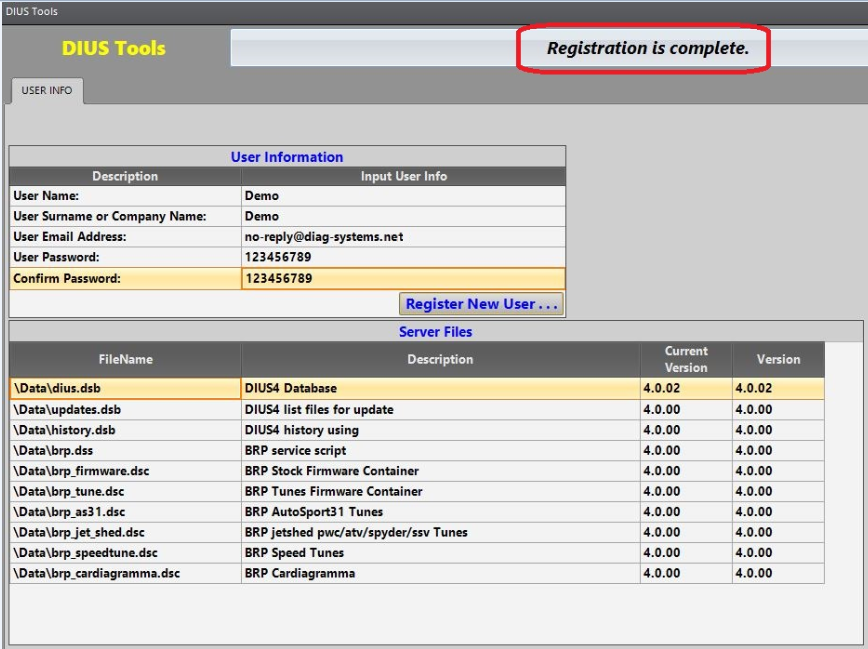
After successful user registration DIUS 4 will automatically restart.
Read the disclaimer carefully and close it.

Press on Ok and open the DIUS Tools.

Update the DIUS Tools.

Updating in progress.

Close DIUS Tools after Update Complete.

Press F12 on the keyboard (to refresh the window contents) and press on button “BRP”.

Open ECM Firmware.

At the moment, two containers of firmware are available for users:
BRP DIUS Flasher 4.0 STOCK
BRP DIUS Flasher 4.0 Tunes
Select the container you are interested in and open the list of firmware below.

Please note: you can see the entire list of firmware available for purchase.
After user registration, all firmware counters are set to "0".
If you have already bought any version of DIUS 4 (or you is our customer of any version of DIUS 3), or you already bought
only one firmware DIUS 4 (or several firmware), then expect a message from the dealer that “your firmware or version of
DIUS 4 has been successfully added to your account”.

The ECM Hardware number (HW) is an important parameter of ECM BOSCH Motronic ME17.8.5.
Each firmware (SW) is designed for ECM with a specific Hardware number.
DIUS 3 software allowed ECM programming only with firmware that was designed for the same HW number as the
programmable ECM. Neglect of this restriction led to the failure of the ECM.
DIUS 4 software supports firmware programming for ECMs with a different HW (changing the HW during process).
Currently, in BRP vehicles are used ECMs BOSCH Motronic ME17.8.5 with Hardware numbers 666060-666067.
Depending on the HW numbers of ECM and Firmware, reprogramming of ECM can be done in one or two passes.
ECM Reflash 1 pass is used in the following cases:
The HW numbers of ECM and Firmware are identical.
The HW numbers of ECM and Firmware are any of 666060-666062.
ECM Reflash 2 passes is used in the following cases:
The HW number of ECM is one of 666060-666062, and the HW number of firmware is one of 666063-666067.
The HW numbers of ECM and Firmware are any of 666063-666067 but not are identical.
ECM Reflash 1 pass
Connect MPI interface to computer and to vehicle.
Run DIUS 4.
Press the BRP button.

You will see the data of your connected MPI.
To read the electronic modules of connected vehicle, you must press the button IXXAT:

DIUS 4 will show the connected modules.
Here you can see the current HW number and Firmware number (BRP Assembly Number) 420666378.
In our example, we are using ECM with Hardware number 666062.
Open the ECM Firmware tab.

1. Select the Container.
The BRP DIUS Flasher 4.0 Stock and BRP DIUS Flasher 4.0 Tunes containers are currently available.
2. Select the Vehicle type, HW number and firmware (SW) you want to load into ECM.
In this example, we will use the firmware 420666373 designed for ECM with Hardware number 666062.
3. Click on the REFLASH button.
4. Confirm your decision by clicking on OK.

Reprogramming process in progress:

The reprogramming process will be completed when the Transfer Data Bytes counter reaches 100000.
After successful process completion, the status bar will change to Read INFO Complete:

Press F12 on your keyboard to refresh the ECM Firmware page.
The counter Used will show +1 more used firmware. This means that the firmware programming process is completed
successfully.
Open tab Selector.

Here you can see that the BRP Assembly Number has been changed from 420666378 to 420666373:

ECM Reflash 2 passes
Connect MPI interface to computer and to vehicle.
Run DIUS 4.
Press the BRP button.

You will see the data of your connected MPI.
To read the connected vehicle, you must press the button IXXAT.

DIUS 4 will show the connected modules.
Here you can see the current Hardware number and Firmware number (BRP Assembly Number).
In our example, we are using ECM with Hardware number 666062.
Click the ECM Firmware tab.

5. Select the container.
The BRP DIUS Flasher 4.0 Stock and BRP DIUS Flasher 4.0 Tunes containers are currently available.
6. Select the Vehicle type, HW number and firmware (SW) you want to load into ECM.
In this example, we specifically will use the firmware designed for ECM with Hardware number 666064.
7. Click on the REFLASH button.
8. Confirm your decision by clicking on OK.

Reprogramming process in progress:

Since the HW number of the firmware does not match the HW number of the ECM, after the transfer of a certain amount
of data, the programming process will be interrupted by the following message:
“Close the BRP window for change the protocol and try flashing again”.
Click on OK and close this window.

Press the BRP button.

Press the button IXXAT to read the connected vehicle.

Open the ECM Firmware button.

1. Select the same container.
2. Select the same Vehicle type, HW and SW.
3. Click on the REFLASH button.
4. Confirm your decision by clicking on OK.
The programming process will continue.

The reprogramming process will be completed when the Transfer Data Bytes counter reaches 100000.
After successful completion, the status bar will change to Read INFO Complete:

Press F12 on your keyboard to refresh the ECM Firmware page.
The counter Used will show +1 used firmware. This means that the firmware programming process is completed
successfully.
Open tab Selector.

After reprogramming of ECMs with HW numbers from 666060-666062 to 666063-666067 the final HW number will be
displayed as 000000. The same situation occurs if ECM with any HW number within 666063-666067 was programmed by
firmware designed for a different HW number of ECM. This does not affect anything, so you should not worry.

Privacy Policy
https://magelan.net.ua Privacy Policy
This privacy policy has been compiled to better serve those who are concerned with how their 'Personally identifiable information' (PII) is being used online. PII, as used in US privacy law and information security, is information that can be used on its own or with other information to identify, contact, or locate a single person, or to identify an individual in context. Please read our privacy policy carefully to get a clear understanding of how we collect, use, protect or otherwise handle your Personally Identifiable Information in accordance with our website.
What personal information do we collect from the people that visit our blog, website or app?
When ordering or registering on our site, as appropriate, you may be asked to enter your name, email address, mailing address, phone number or other details to help you with your experience.
When do we collect information?
We collect information from you when you register on our site, place an order, fill out a form or enter information on our site.
How do we use your information?
We may use the information we collect from you when you register, make a purchase, sign up for our newsletter, respond to a survey or marketing communication, surf the website, or use certain other site features in the following ways:
• To quickly process your transactions.
How do we protect visitor information?
We do not use an SSL certificate
• We only provide articles and information, we never ask for personal or private information like email addresses, or credit card numbers.
Do we use 'cookies'?
Yes. Cookies are small files that a site or its service provider transfers to your computer's hard drive through your Web browser (if you allow) that enables the site's or service provider's systems to recognize your browser and capture and remember certain information. For instance, we use cookies to help us remember and process the items in your shopping cart. They are also used to help us understand your preferences based on previous or current site activity, which enables us to provide you with improved services. We also use cookies to help us compile aggregate data about site traffic and site interaction so that we can offer better site experiences and tools in the future.
We use cookies to:
• Help remember and process the items in the shopping cart.
You can choose to have your computer warn you each time a cookie is being sent, or you can choose to turn off all cookies. You do this through your browser (like Internet Explorer) settings. Each browser is a little different, so look at your browser's Help menu to learn the correct way to modify your cookies.
If you disable cookies off, some features will be disabled It won't affect the users experience that make your site experience more efficient and some of our services will not function properly.
However, you can still place orders .
Third Party Disclosure
We do not sell, trade, or otherwise transfer to outside parties your personally identifiable information.
Third party links
We do not include or offer third party products or services on our website.
Google
Google's advertising requirements can be summed up by Google's Advertising Principles. They are put in place to provide a positive experience for users. https://support.google.com/adwordspolicy/answer/1316548?hl=en
We use Google AdSense Advertising on our website.
Google, as a third party vendor, uses cookies to serve ads on our site. Google's use of the DART cookie enables it to serve ads to our users based on their visit to our site and other sites on the Internet. Users may opt out of the use of the DART cookie by visiting the Google ad and content network privacy policy.
We have implemented the following:
• Remarketing with Google AdSense
We along with third-party vendors, such as Google use first-party cookies (such as the Google Analytics cookies) and third-party cookies (such as the DoubleClick cookie) or other third-party identifiers together to compile data regarding user interactions with ad impressions, and other ad service functions as they relate to our website.
Opting out:
Users can set preferences for how Google advertises to you using the Google Ad Settings page. Alternatively, you can opt out by visiting the Network Advertising initiative opt out page or permanently using the Google Analytics Opt Out Browser add on.
COPPA (Children Online Privacy Protection Act)
When it comes to the collection of personal information from children under 13, the Children's Online Privacy Protection Act (COPPA) puts parents in control. The Federal Trade Commission, the nation's consumer protection agency, enforces the COPPA Rule, which spells out what operators of websites and online services must do to protect children's privacy and safety online.
We do not specifically market to children under 13.
CAN SPAM Act
The CAN-SPAM Act is a law that sets the rules for commercial email, establishes requirements for commercial messages, gives recipients the right to have emails stopped from being sent to them, and spells out tough penalties for violations.
We collect your email address in order to:
To be in accordance with CANSPAM we agree to the following:
If at any time you would like to unsubscribe from receiving future emails, you can
and we will promptly remove you from ALL correspondence.
Contacting Us
If there are any questions regarding this privacy policy you may contact us using the information below.
SERHEI ZAITSEV
https://magelan.net.ua
Zaporozhye
Ukraine
st. Zestafonskaya, 4a, 20.
Zaporizhia region
69093
info@magelan.net.ua
Refund Policy
https://magelan.net.ua Refund Policy
Our diagnostic kits work with software that requires a license key.
Our refund policy lasts 7 days after you receiving from us goods by post (can be verified by the tracking number). Therefore, you must request your license key not later than 7 days after receipt of diagnostic kit (for verifying operation).
If 7 days have gone by since your received goods, unfortunately we can’t offer you a refund in case of malfunction of adapters (only the repair or replacement of the product we can offer).
We only replace items if they are defective or damaged.
If your goods are inoperable, please contact us during 7 days after you receiving inoperative products. In reply, we will send you the shipping address to which you should send your item.
You should consider using a trackable shipping service. You will be responsible for paying for your own shipping costs for returning your item. Shipping costs are non-refundable. We don’t guarantee that we will receive your returned item.
To be eligible for a return, your item must be in the same condition that you received it. It must also be in the original packaging.
Returning your items to Diag-Systems during 7 days does not automatically mean that it will be replaced free of charge or refunded. Once your return is received and inspected, we will send you an email to notify you that we have received your returned item. Diag-Systems reserve the right to check the validity of your request for exchange or refund.
If inoperable occurred through your fault, you will be charged the repair cost and cost of sending goods back to you. To send the repaired or replaced products we use Registered Air Mail Service with tracking number.
If inoperable occurred not through your fault, then, the new (or repaired) product will be sent to you or we will make a full refund (on your choice).
If you are approved, then your refund will be processed, and a credit will automatically be applied to your credit card , within a certain amount of days.
If you haven’t received a refund yet, first check your bank.
Then contact your credit card company, it may take some time before your refund is officially posted.
Next contact your bank. There is often some processing time before a refund is posted.
If you’ve done all of this and you still have not received your refund yet, please contact us.
All downloadable products are non-returnable:
• Software;
• Service Manuals;
• License Keys.
